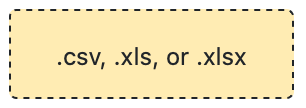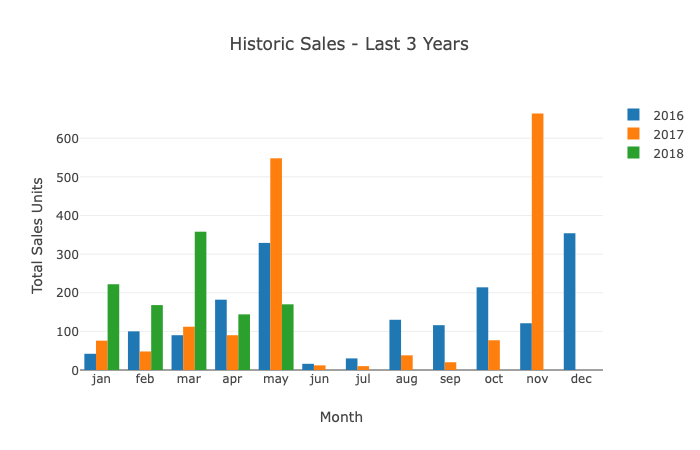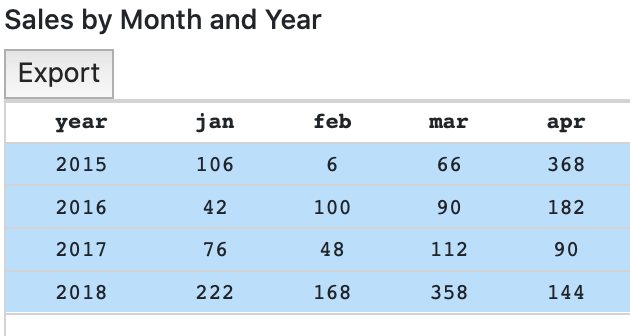Drag and Drop Journal Converter
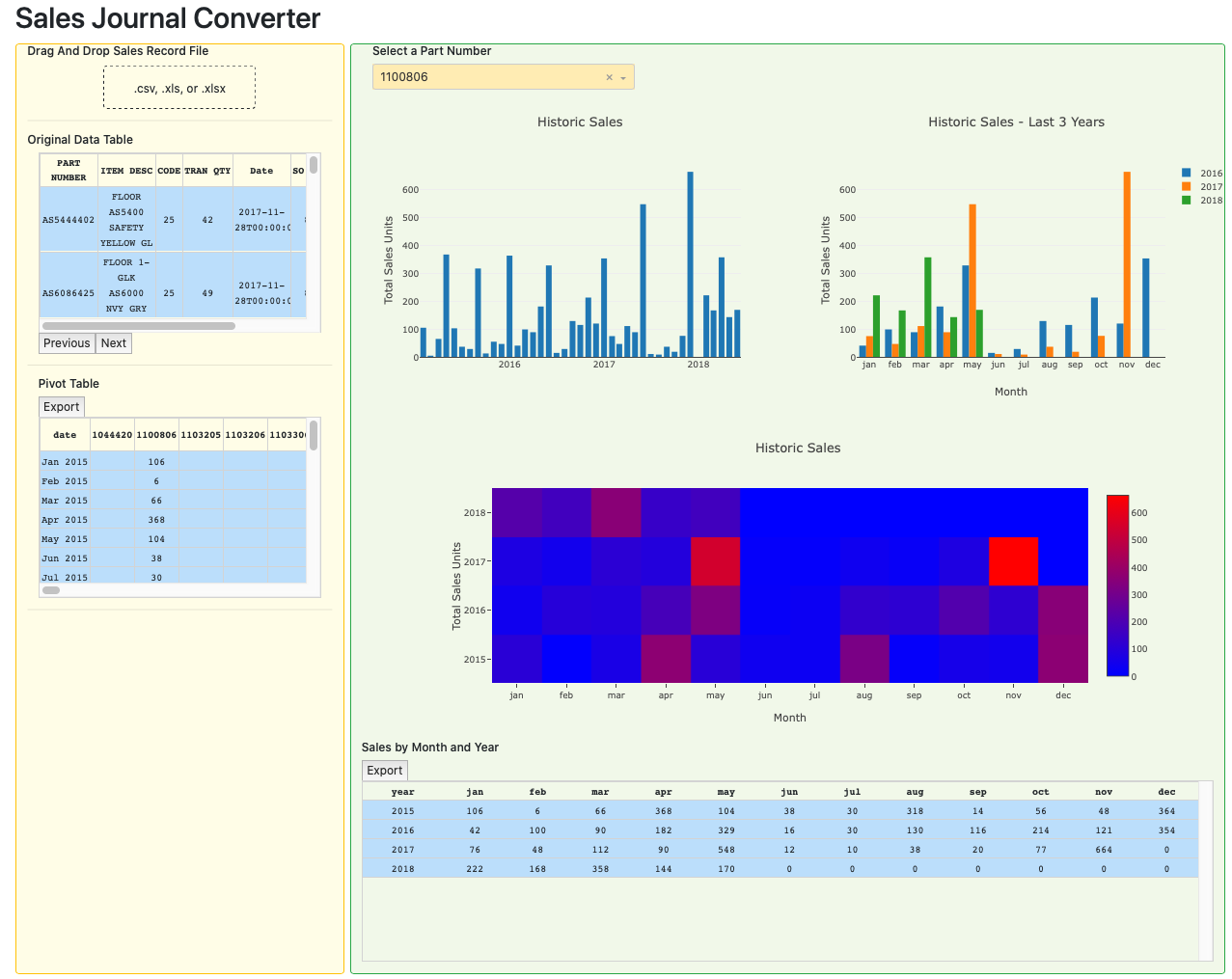
Project Description
Every major accounting system has a table containing each invoice line item. This app identifies the data columns and pivots the data into a large table based on part number and month. Each part can then be viewed in multiple ways to gain insight. A historical trace, a month-by-month overlay, and a heatmap showing high and low sales months are displayed. The data can be saved as a Microsoft Dynamics history file or exported to Excel for further analysis.
Use Cases
- Review sales history from obsolete systems
- View sales trends graphically in multiple formats
- Create a Sales History file for Dynamics
- Export to Excel for further analysis