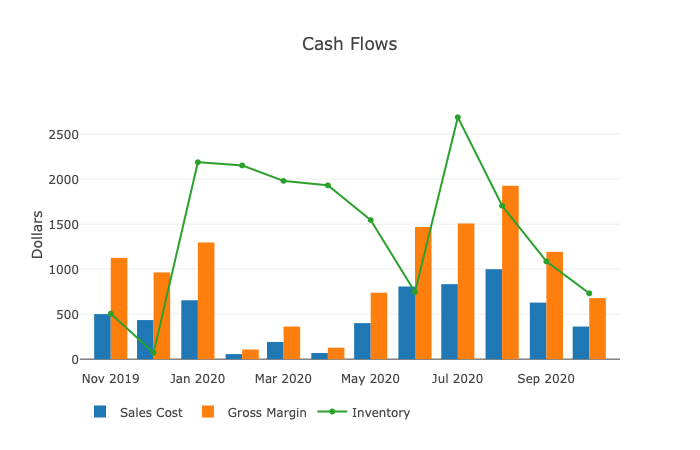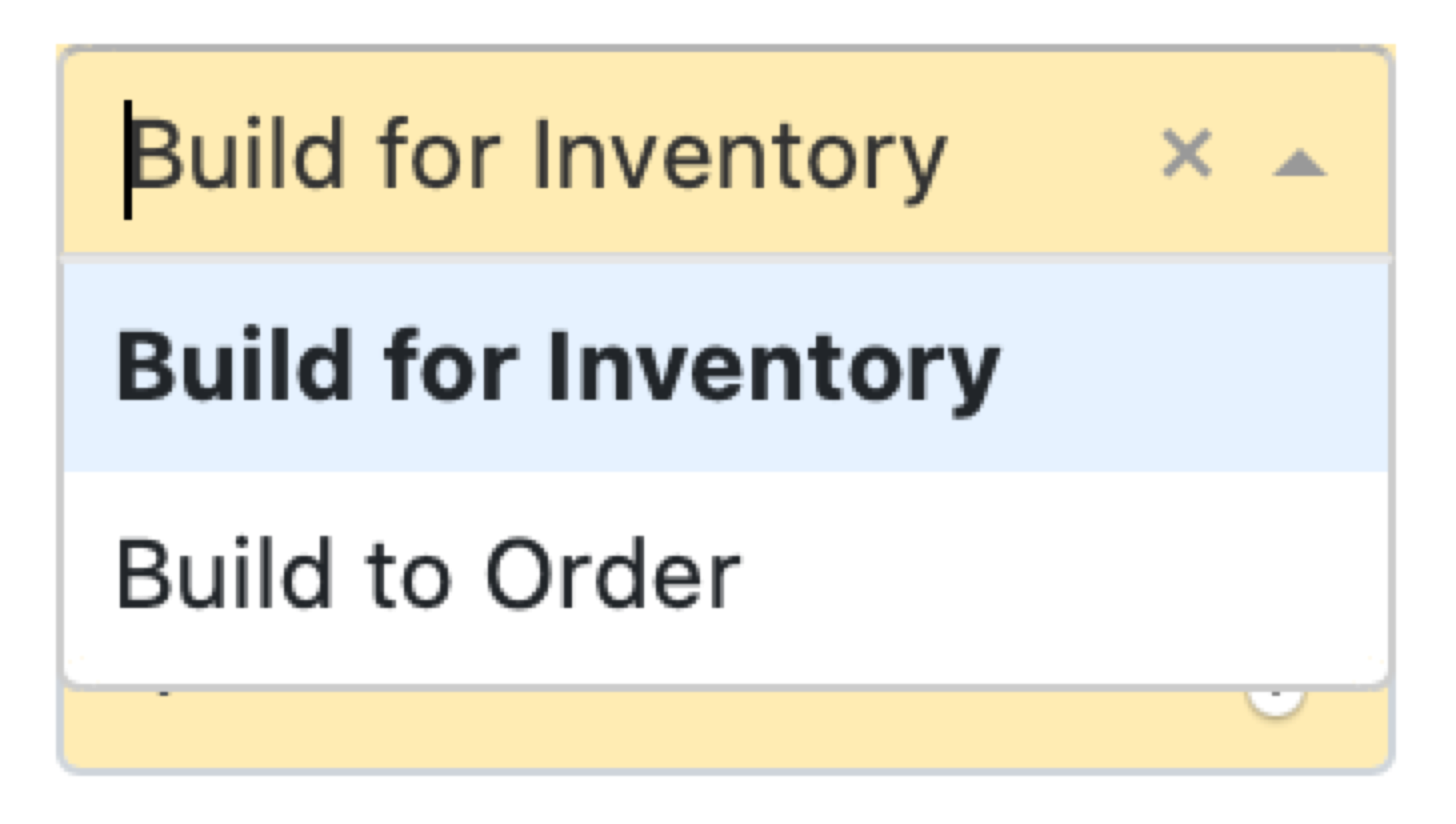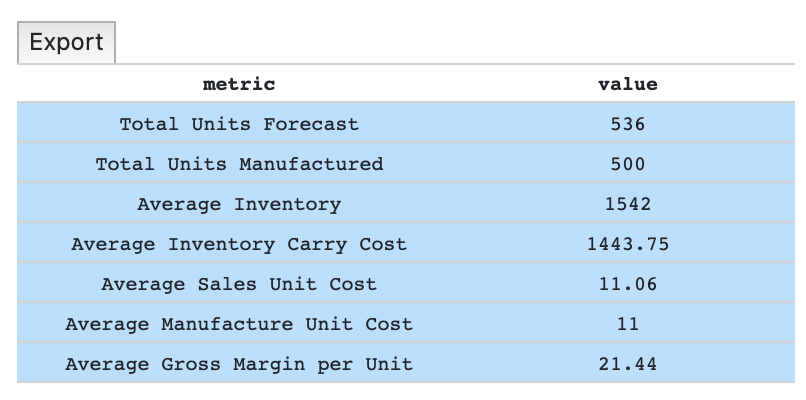Product Simulation
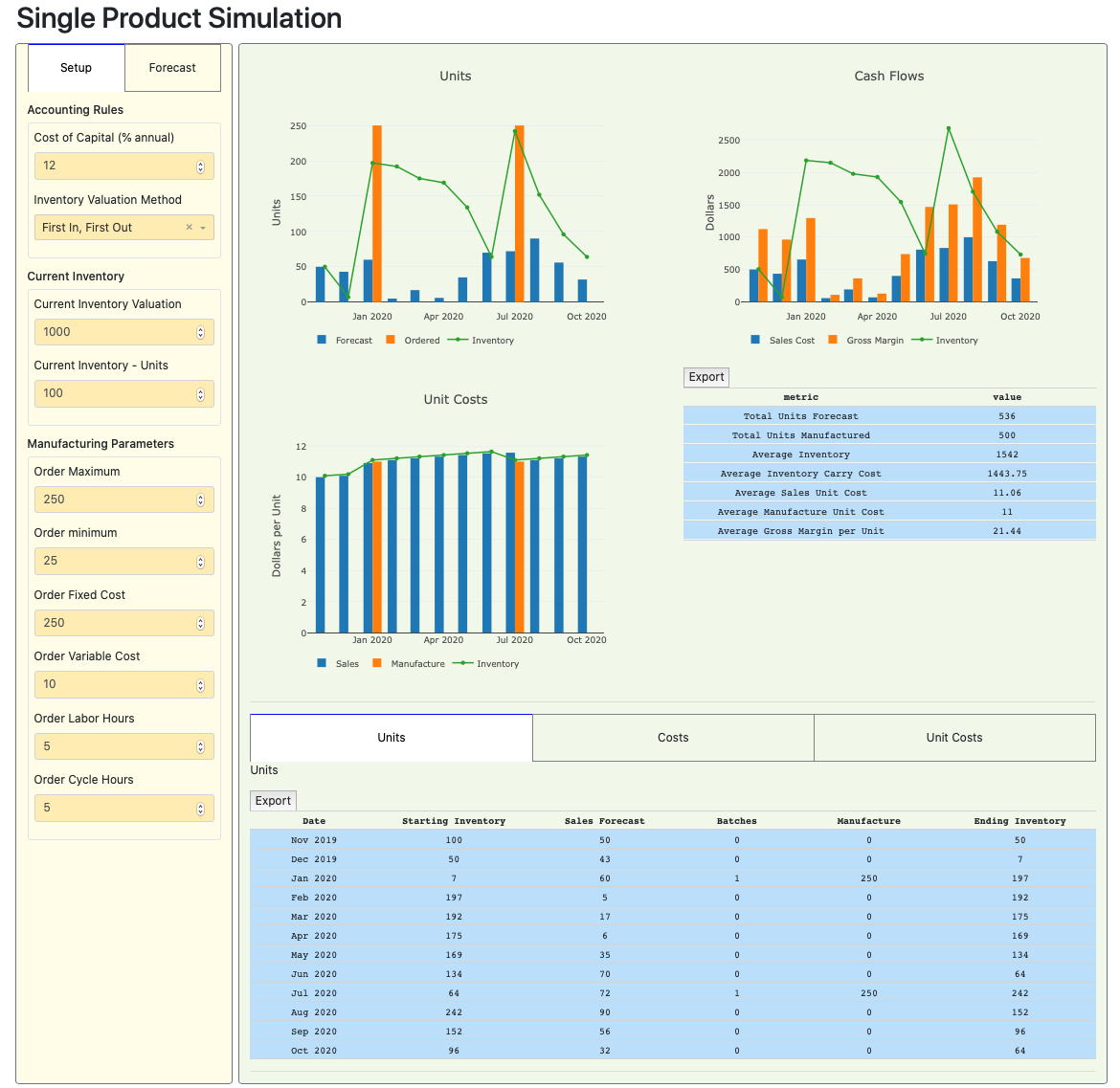
Project Description
Inventory that sits on the shelf costs incurs carrying costs that erode profits. Products that sit too long eventually become so expensive that they can never turn a profit. This app provides the working capital and profit profiles of different strategies, assisting managers in making an informed decision on when to discount, when to keep, and when to discard product.
Use it as a stand alone app or connect it to your ERP system (like Dynamics) to work with live data.
Use Cases
- Compare discounting or run-out-inventory strategies
- See effects of manufacturing strategy on profits and working capital
- Compare before-and-after scenarios of capital improvements on cash flow